Appendix 4: Calibration Verification Procedure
The following procedure is used for calibration of flow rate for the purpose of eFlo certification.
IMPORTANT!
To ensure consistency and quality, it is recommended that this procedure be performed by SSi personnel. SSi takes no responsibility for calibrations performed by non-SSi personnel. If you have any questions, please contact SSi at (513) 772-0060.
For this procedure, you will need a calibrated manometer capable of being exposed to the supply pressure at which the meter is being used, a 3/16” allen wrench, two 1/8” NPT threaded fittings to which you can connect the manometer, and the original Calibration Report for the eFlo unit.
-
On the left side and right side of the main body of the flow meter, you will notice two threaded plugs. One is a high pressure port and the other is a low pressure port used for calibration. The high and low pressure ports are shown in the figure below.
-
CAUTION: Remove the pressure from the meter by closing the supply gas/liquid main shut-off valve. Manually open the control valve on the flow meter to release the pressure from the meter. Additional valves may need to be opened to release pressure as well. Do NOT attempt to loosen the plugs if the pressure in the meter cannot be verified.
-
Using the 3/16” allen wrench, remove the two plugs on each side of the flow meter main body (figure below). Install the two 1/8” NPT threaded fittings that will be used to connect the manometer to the flow meter.
-
Connect a calibrated manometer to the fittings. Please verify the high pressure and low pressure sides of the meter when connecting the manometer. Secure the tubing to the fittings and manometer to prevent leakage during testing.
-
Apply pressure to the meter.
-
Set the actual flow rate to a value tested on the original Calibration Report.
-
Once setpoint has been achieved, verify the differential pressure on the manometer is within the tolerance indicated for that point in the Verification Data section
-
If the differential pressure reading is out of tolerance, verify the pressure and temperature values match the values listed under the “Calibration Condition” section of the “Certificate of Calibration”. If the values are different, you will need to use the equation given on the cert, along with the actual pressure and temperature readings to obtain new differential pressure points. These values can be found in the keypad in the setup menu under the P1.10 & P1.20 parameters or in the touchscreen Process Variable Menu.
-
-
Once the verification is complete, close the supply pressure to the meter to purge the meter of pressure. Remove the manometer from the fittings and reinstall the plugs using proper thread sealant.
-
If the meter is determined to be out of tolerance, continue to the “Sensor Accuracy Verification” section of the manual
-
If the sensors are determined to be within tolerance but the flow rates are not, the meter may need to be recalibrated by SSI if necessary. Please contact SSI for next steps.
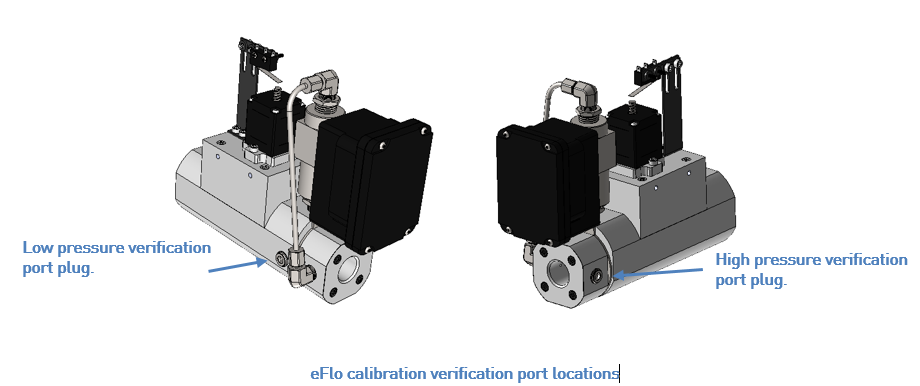
Sensor Accuracy Verification
The following procedure should be used for verifying the accuracy of the installed pressure sensors
Items needed
• Calibrated Manometer with a usable range of 0 – 27.7 ”wcg (0 – 1 PSI)
Procedure
-
Connect the high and low pressure ports of the manometer to the high and low pressure ports of the flow meter with the necessary tubing and open the ball valves
-
Go to the “Process Variables” section of the setup menu and check the indicated differential pressure reading. This is found in the P1.30 parameter of the keypad or the Process Variable menu of the touchscreen.
-
The differential pressure reading on the flow meter should be +/- 4% full scale of the compared reading of the manometer
-
Example: a full scale reading of 12”wcg should be +/- 0.48”wcg
-
-
If the sensors are determined to be out of tolerance, the sensors may need to be replaced. Please contact SSI for next steps.